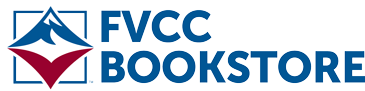What is Inclusive Access?
The Inclusive Access (IA) program is FVCC Bookstore’s digital course materials delivery service. This program provides you access to online course materials you would otherwise purchase in the bookstore or on a publisher’s website - like textbooks and publisher courseware - at lower prices. When Eagle Online opens for the term, you will immediately have access to your online course materials for a free trial period through the FVCC add/drop deadline. After the add/drop period, YOUR STUDENT ACCOUNT WILL BE CHARGED for the course materials provided. If you decide you do not want to purchase the materials through IA, you will have the ability to OPT OUT of the program through your VitalSource link in Eagle Online.
Do I need to purchase Inclusive Access through the Bookstore?
You do not need to purchase anything from the FVCC Bookstore if your course is using Inclusive Access. Your materials will be automatically provided and automatically billed to your student account. The bookstore lists all Inclusive Access pricing for informational purposes only, as required by the Higher Education Opportunity Act.
How do I access my materials?
Inclusive Access materials are available once you login to your course through Canvas/Eagle Online. Your instructor will provide specific directions or communication on exactly how your Inclusive Access materials are accessed. For additional support, visit the VitalSource Support Page.
What specific materials are provided with Inclusive Access?
Inclusive Access materials can consist of access to an online publisher learning system and/or an e-Book. Ask your instructor for specific details.
What if I drop the course?
If you drop before the add/drop period of each semester, you will not be charged for the materials.
How do I Opt-Out of my Inclusive Access materials?
ALL OPT-OUTS MUST BE COMPLETED BEFORE THE ADD/DROP DEADLINE – CHECK THE ACADEMIC CALENDAR TO CONFIRM THE DATE EACH SEMESTER.
The FVCC Bookstore has worked with the publishers to get your course materials at the lowest available cost. These materials are required by your instructor. If you decide that you do not want to participate, you will need to OPT-OUT of the program by the FVCC add/drop date each semester and be sure that you are obtaining the material on your own. We recommend that you make sure that you can obtain the materials before opting out.
To opt-out follow the steps below:
- Login to Eagle Online/Canvas and select your course enrolled in Inclusive Access
- Select your digital materials under “VitalSource Digital Course Materials”
- Select the “opt-out” button
- Follow the pop-up instructions to complete the opt-out process
- You will receive a confirmation email with your opt-out choice
- Repeat for each course you are opting out
Note that if you opt-out, you will lose access to the materials.
If you do not opt-out within the required timeline, you will be billed for the course materials regardless of whether you use them.
I accidentally opted out! How do I opt back into my materials?
If you accidentally opted out, you can opt back in up to the add/drop deadline. Once you opt-in, you will immediately have access to your materials, and your student account will be charged the listed price.
To opt-in follow the steps below:
- Login to Eagle Online/Canvas and select your course enrolled in Inclusive Access
- Select your digital materials under “VitalSource Digital Course Materials”
- Select the “opt-in” button
- Follow the pop-up instructions to complete the opt-in process
- You will receive a confirmation email with your opt-in choice
- Repeat for each course you are opting-in
What are my options if I prefer to have print copies of textbooks?
You can sometimes obtain print copies through the FVCC Bookstore, or you can obtain copies on your own. It is your responsibility to make sure you purchase all required materials, including access codes, that would have otherwise been provided via Inclusive Access.
What if I have trouble accessing my Inclusive Access/VitalSource materials through Canvas?
If you are having trouble accessing your digital materials through Canvas, email fvcc-bookstore@fvcc.edu for assistance.
For VitalSource Support, please visit VitalSource Learner Support.